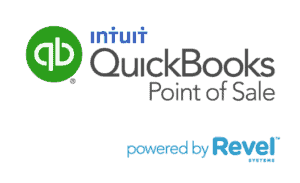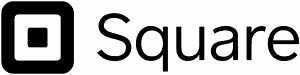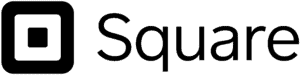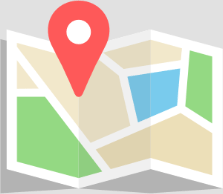Why Do You Need POS Software?
Although the acronym “POS” can have many meanings (just consult Urban Dictionary), in our context, POS stands for Point Of Sale. In essence, the point of sale is the location where a customer carries out a transaction. It is the checkout stand.
You’ll find a POS anywhere transactions take place: boutiques, restaurants, hotels, cafes, grocery stores, strip malls, salons, etc. Thanks to the recent development of mobile commerce, you’ll even see POS software used for transactions that used to be cash-only. Merchants can now use their smart phones to process credit card payments in informal environments (such as craft fairs and food carts).
There are two parts to any modern POS system: the software and the hardware. Software—the virtual brain of your point of sale—lives in your main processing hub (typically a computer terminal or tablet or some sort). The physical components of your POS (the hardware) serve as accessories to that software.
The primary purpose of point of sale software is, of course, to process transactions and accept payments, but there are a few additional things you can do with a POS system:
- Track Inventory: Some POS software automatically updates your stock when a transaction goes through.
- Monitor Sales: Keep track of your best-sellers and products that, perhaps, are not moving as well.
- Print Receipts Or Send Digital Receipts: If you send digital receipts, you’ll also be able to gather customers’ email addresses for your email marketing campaigns.
- Integrate With Third-Party Software (email marketing software, accounting software, eCommerce software, etc.): This is most easily done with cloud-based POS software.
Types Of Point Of Sale Systems
Point of sale software is divided into two categories: cloud-based POS (or SaaS for you tech-savvy readers) and on-premise POS solutions.
On-Premise POS
On-premise point of sale systems are the type that comes on a disk. You download and install the software yourself, and then everything runs on a closed server within your system. The appeal of on-premise software is your ownership and full control of the system. You only pay once for the software and then it’s yours.
Cloud POS
Cloud-based point of sale systems, on the other hand, are more or less leased. You pay a monthly fee for the right to use the software and store your information on your vendor’s servers. While over time you may end up paying more for your software, cloud-based solutions come with a whole host of benefits that, in our opinion, more than make up for the higher cost. Some of these benefits include:
- User-friendliness
- Smaller upfront investment
- Scalability as your business grows
- Included customer service and technical support (which is often free and available 24/7)
- Automatic updates and bug fixes
- Offsite (cloud) data storage
Really, the only potential issue with SaaS technology is the web-based aspect. Your POS system relies heavily upon an internet connection. If your internet goes down, you could encounter some serious technical difficulties. Fortunately, most POS software systems have fail-safes for this eventuality. You can read more about dealing with internet downtime and point of sale software in POS 101: Offline Mode.
Why A Good POS Is The Solution To A Lot Of Problems
Generally, the only things required for a traditional point of sale are a cash register, a receipt printer, and a card scanner (or a shoe box and a money clip, if you’re not particular). In fact, you probably already have a point of sale solution, unless your business is both cash-based and microscopic or you’ve time-traveled from 1867 to set up your Dry Goods store in a modern marketplace.
But do you have a good point of sale system? And do you need one?
A POS software system is so much more than just a way to sell merchandise and accept payment. A true POS system will allow you to perform tasks such as the following:
- Manage your employees
- Track and order inventory
- Keep your books
- Set up and maintain an online presence
- Offer loyalty rewards programs
- Facilitate quick service
- Process orders
- Analyze sales
In short, POS software systems solve multiple common problems for business owners, wearing many hats with aplomb.
How To Find The Right Point of Sale Software For Your Needs
Before you begin the search for your ideal POS solution, you should consider which features you’ll need in your new software.
These requirements vary from industry to industry and from merchant to merchant. Restaurant owners, for example, will likely need raw ingredient management tools and time clock tools. Retail owners, on the other hand, might need an eCommerce integration and a loyalty rewards program.
Make sure you consider every aspect you need your POS software to cover. Draft up a list of the qualities you’d like and begin the search accordingly.
Here is a brief list of the most common features you’ll find available with POS software.
- EMV & NFC Capability: In October 2015, data security requirements changed to encourage the use of chip and pin transactions. Fortunately, most POS solutions are now EMV-compliant. Many, but not all, POS systems can also now accept “tapped” (NFC) payments such as Apple Pay and contactless credit cards, which are becoming increasingly popular.
- Onscreen Signatures & Tips: When customers can sign for their purchases directly from your POS screen, this allows for faster checkouts, easier tipping (with percentage or amount-based tip prompts), and the option for paperless receipts.
- Inventory Management: Inventory management features allow you to monitor stock levels and receive low stock alerts. Restaurants and cafes, in particular, may find Raw Ingredient Tracking helpful (about 50% of the vendors we’ve reviewed have this feature). Some point of sale systems also provide inventory management specifically for retail businesses.
- Employee Management: Set your employees’ schedules, assign permissions, and allow them to punch in and out of work on your POS system.
- Offline Mode: Essentially every cloud-based POS platform comes with some sort of feature that allows you to continue using the system even while the internet is down. The amount of functionality you can use during downtime, however, varies from POS to POS.
- eCommerce Integration: Many POS solutions have the ability to connect to an eCommerce platform. The ease of connection, however, may vary depending on which eCommerce platform you’re using. (We review eCommerce solutions too, by the way. See our top recommendations.)
- CRM Capabilities: Almost every POS system comes with some way to input customer information, maintain contact with those customers, and monitor customer engagement. Use that information (and an integration with an email marketing system) to better market your products and services.
- Integrated Loyalty Rewards & Coupons: Encourage customers to return to your place of business with discounts and customer rewards. A few POS software vendors offer these features built-in, but most at least allow you to integrate with 3rd-party loyalty software.
- Purchase Order Management: This feature allows customers to submit purchase orders (PO), which are a lot like invoices that a buyer sends to a seller. With PO management, you can process and fulfill those orders and have a nice, clean digital record of all of it.
- Bookkeeping: Most POS systems have some built-in accounting features, or give you the option to integrate your POS data with your accounting software, such as QuickBooks and others.
- Reporting: Cloud POS software allows you to monitor metrics like your bestselling products, your current sales reports, and your top-selling employees, all from your web browser or mobile device.
Often, POS providers have at least two or three different monthly plan options at different price levels or the option to purchase add-ons that let you customize your system’s capabilities to match your business’s particular needs. Learn more about POS system costs if you’re not sure how much you should spend on a POS.
In addition to software features, you’ll have to shop for POS hardware. Generally, you’ll get the most for your money if you buy a hardware bundle from your POS system vendor. That’s also the safest route in terms of equipment compatibility. But smaller operations may find it easier (and cheaper) to simply bargain-hunt for their own hardware. And many standard SaaS point of sale systems these days can operate almost entirely on an iPad or Android tablet; this is especially true if you intend to email receipts rather than printing them. For more information about the different ways to purchase POS hardware, check out our Guide To Buying POS Hardware.