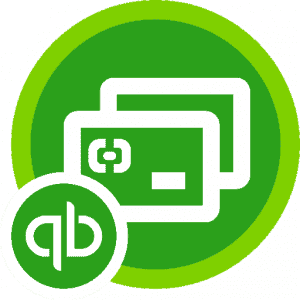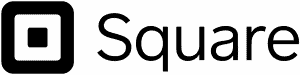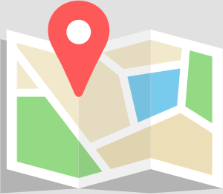Choosing The Best Mobile Point of Sale (mPOS) App
Mobile point of sale software (mPOS apps) have made it possible for merchants to securely accept card payments anywhere they can get a cellular signal or Internet access. They’re great for merchants who don’t have a permanent storefront: people who sell primarily at shows and pop-up events, food trucks, in-home service providers, etc. They’re also a great way to expand your capabilities as a merchant, whether it’s hosting a sidewalk sale or pop-up event, or line-busting on busy days when the registers are backed up.
What’s an mPOS, anyway? How does it differ from other point of sale systems?
A mobile POS is an application that runs on a mobile device, allowing merchants to accept card payments. They almost always offer payment processing as part of the package deal. A few mPOS systems are offered through multiple resellers and are only available to merchants through a merchant services provider.
A defining aspect is the app’s compatibility not just with tablets, but also smartphones. On the whole, mPOS systems tend to be less advanced than tablet or tradition POS systems. That’s an important limitation to keep in mind.
Not only that, but because their apps are also free to download, many tend to be more affordable than POS systems. mPOS apps tend to support flexible setups that cater to your needs and require minimal hardware. Some are capable of running a countertop register setup in addition to a mobile system, but not all.
With the ubiquity of mobile payments apps has come an almost terrifying large selection of mobile payments systems, each one claiming to offer reliable and affordable card processing. How can you tell which ones will actually meet your needs?
You can make sure you’ve chosen the best mPOS system for you by doing your research. Read our unbiased reviews of various mPOS apps, talk to other merchants about their experiences. Look at the complaints and disadvantages and weigh them against the praise the company receives.
We’re here today to give you an idea of what you should look for in an mPOS, to understand how one differs from the next, and how to spot the one that best suits your unique situation.
Should You Choose a Standalone or Integrated mPOS?
mPOS apps generally fall into one of two categories: standalone services and integrated mPOS apps that are part of a larger suite of services.
Standalones do not require you to use any other services. Often, they are entirely pay-as-you-go, with no contracts. They rarely offer anything beyond the mPOS app, but if they do, it’s usually included at no extra charge (a virtual terminal or invoicing, for example).
Examples of standalone mPOS options:
- PayPal Here
- SumUp
- PayAnywhere
- Square
Integrated mPOS apps are meant to be used as a supplement or extension of another service. Usually, it’s an extension of a POS, but sometimes it can be an addition to an eCommerce suite, or even both. The defining feature of these products is that they do not function well as standalones, either because the pricing as a standalone isn’t competitive, or because the app isn’t designed to function on its own. Some of these may operate on a pay-as-you-go basis, while others might require contracts.
Examples of Integrated mPOS options:
- Clover Go
- Shopify
- FattMerchant
Which one is right for you is entirely a matter of personal preference. Do you need an all-in-one solution to handle eCommerce, brick-and-mortar, and mobile sales? Or do you just need a flexible app that can take payments on the go?
Make sure the price you pay justifies what you get. An all-in-one omnichannel commerce solution sounds great, but if you wind up not using it, you may be wasting valuable money.
Pro Tip: Try Before You Buy
If you’re not sure what you need to start out, consider a pay-as-you-go standalone option. You’ll only pay for the processing fees, and you can use it as a testing ground to figure out what you really need before you commit to anything more complicated. If you don’t like it, you’re not locked into a contract and you can try another service!
If you are looking at an mPOS that comes with a contract, you should ask for a demo of the software and make a list of all the questions you have about the app and its capabilities.
What mPOS Features Do You Absolutely Need?
Most mPOS systems can’t do half of what a full-fledged POS, so be wary. mPOS apps offered as an add-on product for another system often tend to be more full-featured than standalones, but even they aren’t complete replacements. However, you can gauge how advanced a system is by the features offered.
Baseline features the sort of thing you should expect to see in every mPOS. That’s not to say you will see it in all mPOS apps. But generally speaking, a solid entry-level mPOS will support all of the following, at minimum:
Baseline Features
- Quick Sale Mode
- In-App Sales Tax Settings
- Tipping by $ or %
- SMS and Email Receipts
- Split Tender Payments
- Cash and Check Recording
Mid-level mPOS systems will offer more features. They aren’t on par with tablet point of sale systems (not even close), but they’ll give you more flexibility in managing your business and your inventory.
Intermediate Features
- Discounts by $ or %
- Item Library
- Item Variants
- Multiple Tax Rates
- In-App Invoicing
- Receipt Printing
- Items Sorted by Category
- Keyed/Manual Entry of Card Data
And then there are the high-end features. Most of these aren’t very common unless they’re part of a suite of software, and even then, not always. However, these features can push an mPOS closer to competing with tablet-based POS systems.
Advanced Features
- Item Counts
- Virtual Terminal
- SKUs and Barcode Scanning
- Syncing with Online Store
- Connect a Cash Drawer
- Offline Mode
- Customizable Reporting
Most mPOS systems aren’t designed to handle complex inventory needs, especially not for large inventories. Likewise, most don’t support an extensive array of hardware. Compatibility with receipt printers, cash drawers, and barcode scanners tends to be limited. So keep both of these factors in mind as you evaluate an app.
On the other hand, not everyone needs every feature a mobile payments app might offer. So be realistic about what you do need and want, and don’t be suckered in by a feature you’ll never use.
What Hardware is Required to Run an mPOS?
Your exact hardware needs depend on how advanced your mPOS is and what features you plan to use. Generally, you will need some combination of the following items:
- Tablet or smartphone
- Tablet stand
- Card reader
- Cash drawer
- Receipt printer
- Barcode scanner
At the bare minimum you will need a tablet/smartphone and a card reader. Make sure you check compatibility between the device and the app before you make any purchases. Not all apps support all devices. Many will post a list on their website
To EMV, or Not to EMV
That leaves the card reader. Many mPOS providers have broken into the market with the promise of a free card reader. However, this is generally a basic magstripe reader. In 2015, liability for fraudulent card transactions shifted to the least secure party. In essence, that means merchants who use a magstripe swiper for chip-enabled cards are responsible for any fraudulent transactions.
At this point, you should be preparing to make the shift to EMV if you haven’t already. Most mPOS providers offer an EMV reader, though it usually doesn’t come free. An EMV reader can run you $30 to over $100, depending on your mPOS provider and the reader model you choose.
It’s worth noting whether the device supports EMV and NFC (contactless payments like Apple Pay and Android Pay), or just EMV. Also check how it connects to your phone or tablet: via the headphone jack or Bluetooth. Bluetooth is more device agnostic and future-proof, given Apple’s removal of the headphone jack from the iPhone.
How Much Should You Pay for an mPOS?
Your mPOS costs will depend largely on whether you choose a standalone system or an integrated one.
Standalone services are often third-party processors. Generally, they’ll charge you a flat percentage per transaction, regardless of transaction size or card type. Most charge no monthly fee by default, but you can sometimes choose a monthly plan that gives you lower swipe rates. The break-even point (the point at which the monthly fee equals the savings from the lower rate) is usually somewhere between $3,500 and $5,000. Most rates for third-party processors fall in the range of 2.65% to 2.75%. With a monthly plan, those rates can sometimes drop to as little as 1.95% to 2.3% plus a small per-transaction fee.
If your mPOS comes as part of a package with additional POS or eCommerce software, there’s often a monthly fee associated with the app’s use, on top of other costs for the POS or eCommerce software. You’ll also see less standardization in rates from one provider to the next. Often, you pay for your mPOS what you pay for other types of transactions. That could mean interchange-plus or tiered pricing, depending on your contract. However, in some cases, your processor might charge a flat fee like standalone mPOS providers.
Don’t forget to factor in the cost of any hardware needed for your setup. That could include a tablet, tablet stand, receipt printer, cash drawer, or barcode scanner. Most importantly, though, you should look at the cost for an EMV-capable card reader.
As far as pricing goes, the best way to find a good deal is to do the math. You can check out how Square stacks up against a couple of other pricing schemes or look at our in-depth analysis of Square’s rates.
When is it Time to Get a Full POS?
Mobile point of sale systems make a great supplement to larger POS systems, allowing you to break out devices for line busting, pop up sales, sidewalk sales and more. Plenty of smaller businesses also use them as their primary system for sales.
If you’re looking at using an mPOS as your full setup, that’s great! Make sure you have access to everything you need. Standalone systems do offer competitive rates, but you can sometimes get a better overall value with an integrated system.
While it can work for a LOT of business types, an mPOS is not for everyone. Some of the reasons you might consider getting a more advanced POS include:
- Complex inventory needs
- Support for inventory returns, exchanges, or store credit
- Support for kitchen tickets or tips on printed receipts
- Support for gift cards
- More advanced reporting needs
High volume businesses (upwards of $10,000 per month) can usually get the best processing rates with a traditional merchant account. If you do a substantial and consistent amount of business each month, you should look for a reputable merchant services provider with an interchange-plus plan. If you really need an mPOS, you’ll almost assuredly be able to get one through your merchant account. And if not, you’ll still save on fees, which you can put toward the cost of a POS system.